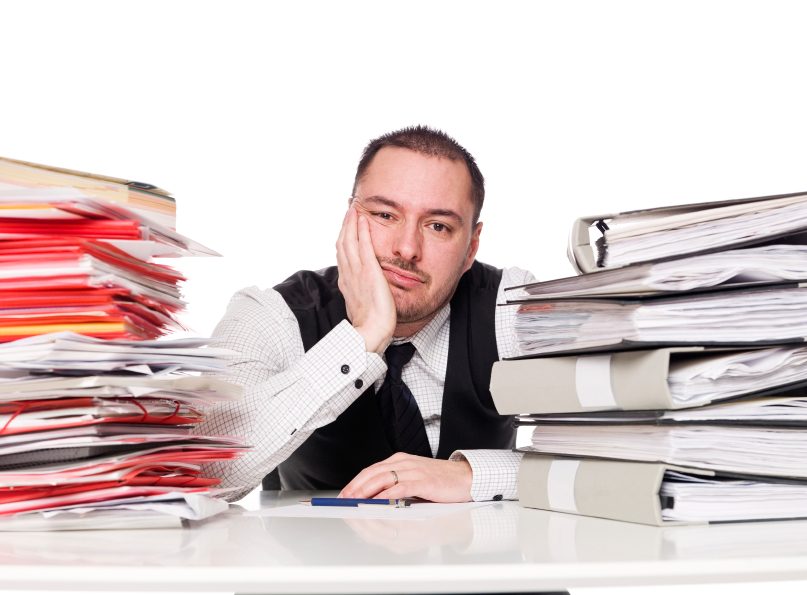
pdfDocs Desktop is s is solution
developed by Docs Corp
, exclusively for law firms. The pdfDocs  Suite is carefully integrated with the legal desktop so that users can
easily manage PDF content just like any other type of document.
This includes paper that has been scanned to electronic format.
Suite is carefully integrated with the legal desktop so that users can
easily manage PDF content just like any other type of document.
This includes paper that has been scanned to electronic format.
Whether "paperless" means "less paper" or "no paper at all", there are a number of important reasons to scan paper to electronic format:
-
compare an inbound signed paper copy to the electronic outbound version of a document.
-
capture signed document to create a complete record of a transaction.
-
capture signed documents to combine with other documents being assembled in an e-Binder .
-
make a paper document full-text searchable for retrieval purposes.
-
convert a paper document to MS Word format for editing.
pdfDocs Modules
pdfDocs Desktop pdfDocs Desktop supports Watchfolders which activate when a new file is added. The new files can come from any source which includes scanners. The end result is that a new PDF document is added to pdfDocs. The Watchfolder can be configured to add an image-PDF or text-PDF to pdfDocs Desktop.
compareDocs makes it fast and simple to compare Word or PDF files with output in Word. compareDocs can be configured to convert PDF files to MS-Word format, so that output is a standard red-line document in MS Word.
OCR Server - is an integrated component that is deployed as a shared network resource. OCR Server makes it possible for any user to convert a (scanned or text) PDF to Word or image-PDF to text-PDF. As a network resource, conversion tasks do not place any load on user workstation or Citrix session.